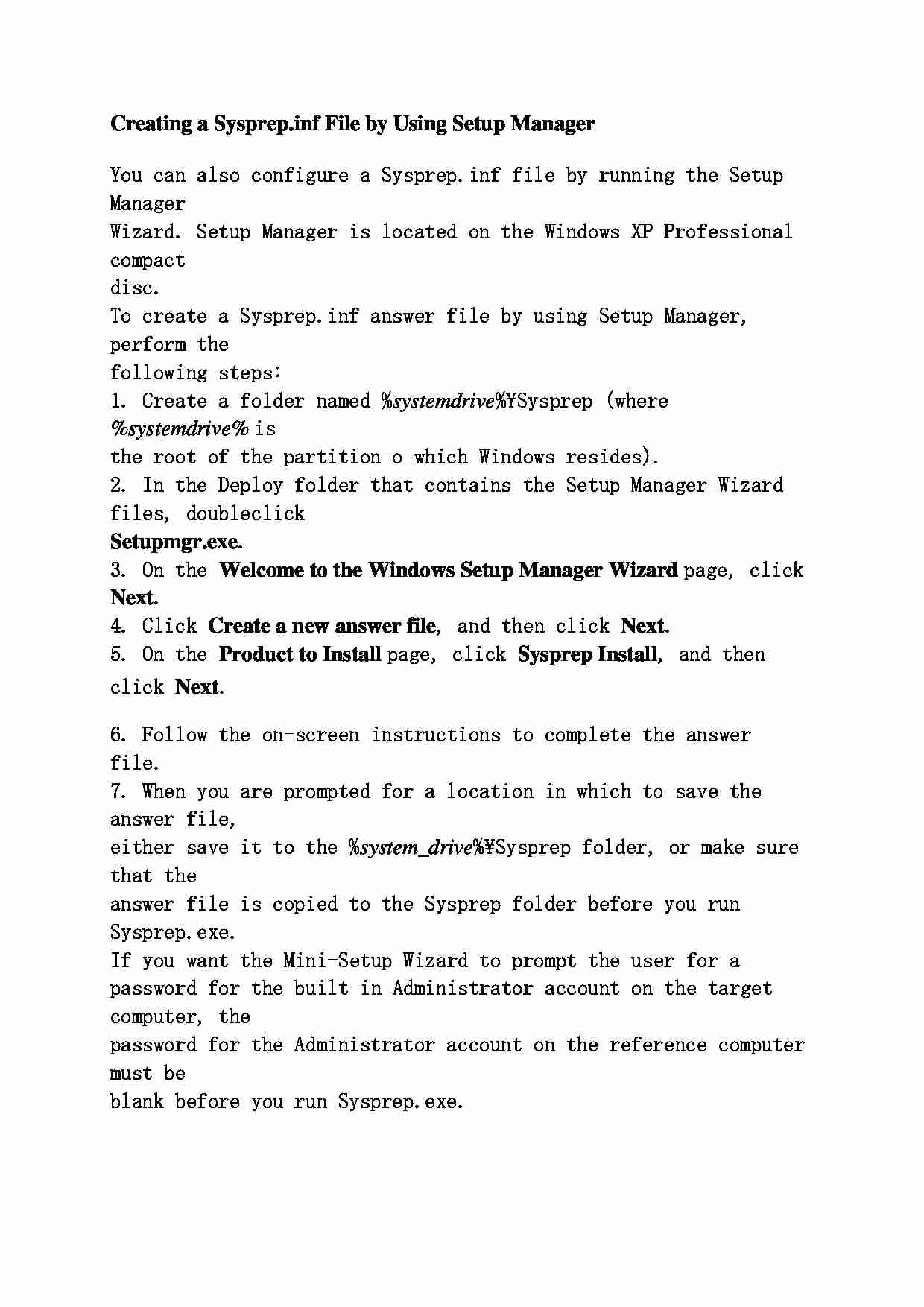
Creating a Sysprep.inf File by Using Setup Manager You can also configure a Sysprep.inf file by running the Setup Manager
Wizard. Setup Manager is located on the Windows XP Professional compact
disc.
To create a Sysprep.inf answer file by using Setup Manager, perform the
following steps:
1. Create a folder named % systemdrive %\Sysprep (where %systemdrive% is
the root of the partition o which Windows resides).
2. In the Deploy folder that contains the Setup Manager Wizard files, doubleclick Setupmgr.exe .
3. On the Welcome to the Windows Setup Manager Wizard page, click Next .
4. Click Create a new answer file , and then click Next .
5. On the Product to Install page, click Sysprep Install , and then click Next .
6. Follow the on-screen instructions to complete the answer file.
7. When you are prompted for a location in which to save the answer file,
either save it to the % system_drive %\Sysprep folder, or make sure that the
answer file is copied to the Sysprep folder before you run Sysprep.exe.
If you want the Mini-Setup Wizard to prompt the user for a
password for the built-in Administrator account on the target computer, the
password for the Administrator account on the reference computer must be
blank before you run Sysprep.exe.
... zobacz całą notatkę
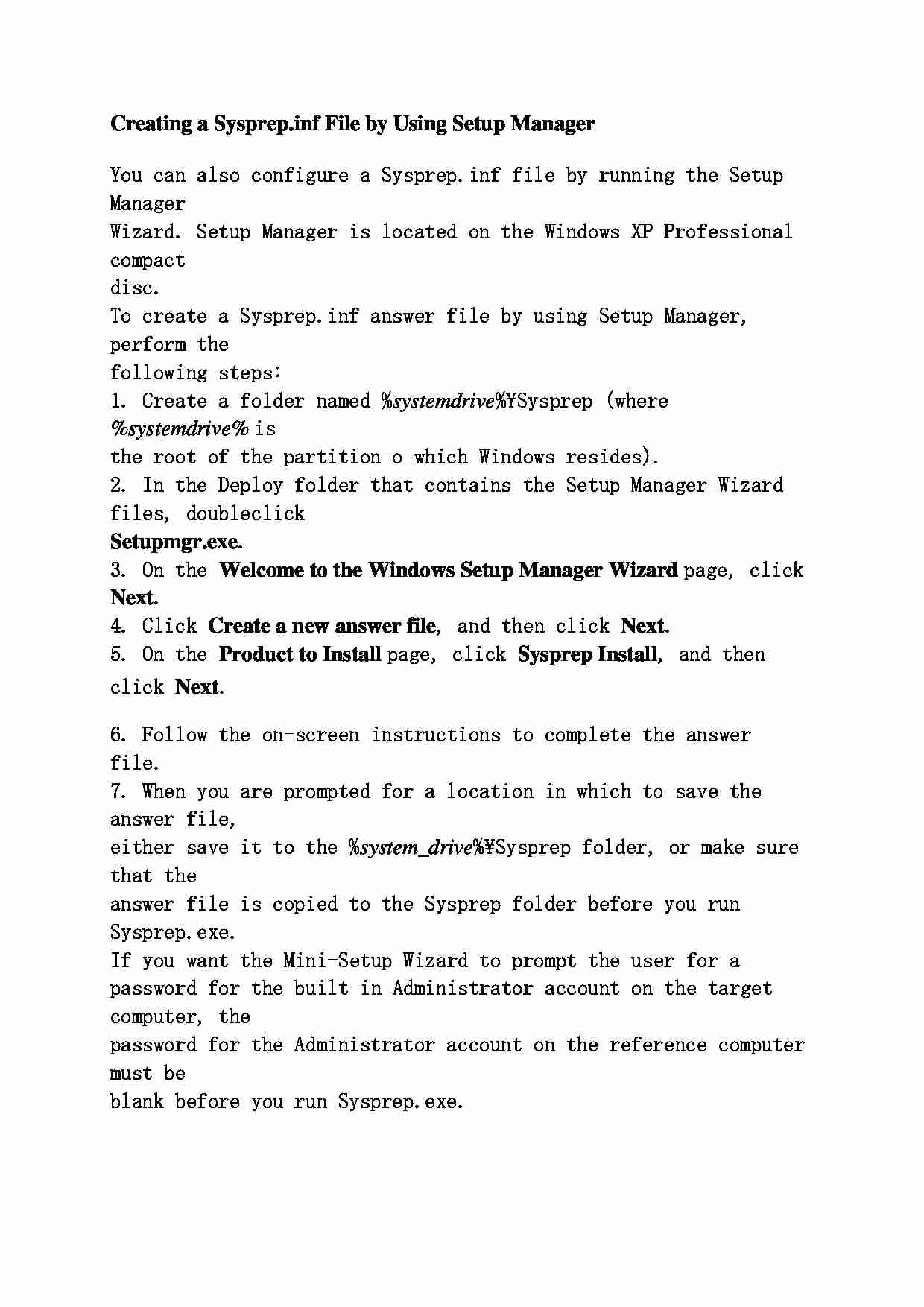
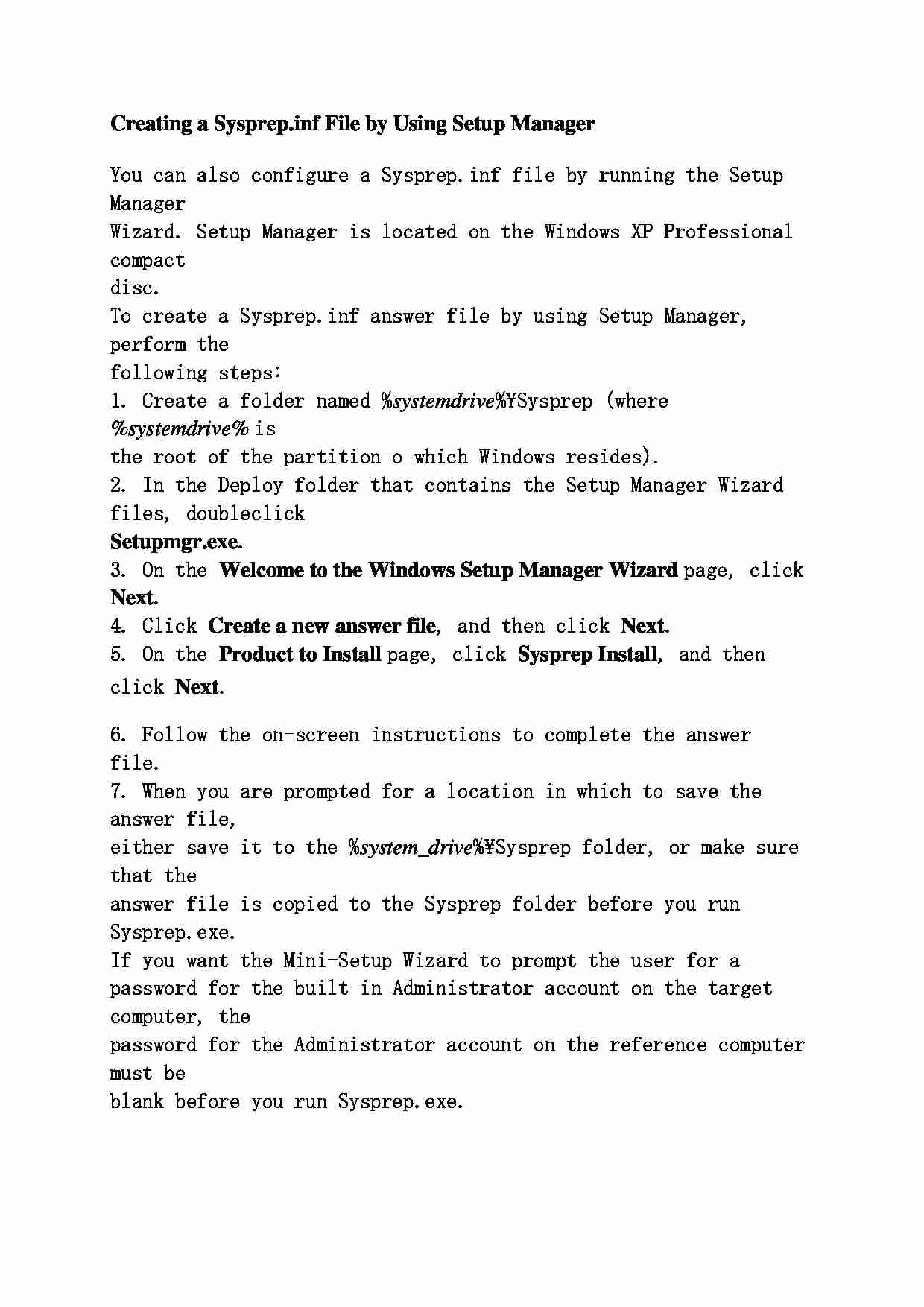

Komentarze użytkowników (0)